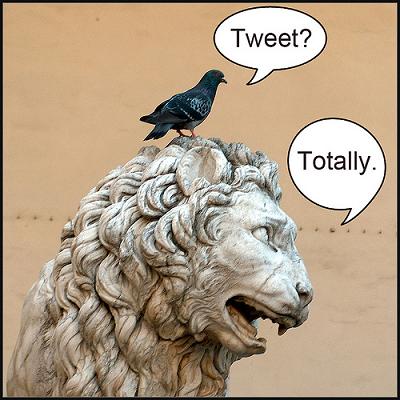 Learning to use Twitter can be perplexing, because it has it’s own language and coding. In this blog post I provide answers and how-to’s for the six most common questions B2B companies have about getting started on Twitter.
Learning to use Twitter can be perplexing, because it has it’s own language and coding. In this blog post I provide answers and how-to’s for the six most common questions B2B companies have about getting started on Twitter.
1. What is the difference between a # (hashtag) and the @ (at) signs?
The answer is that hashtags are used to tag your tweet with a keyword that clues readers in to the topic of your tweet. Hashtags are also used to search for discussions on certain events and topics. They are especially popular for conferences, allowing attendees to communicate to each other about conference sessions and exhibits as well as to others in their industry that may not be able to attend the conference.
The @ sign is used to designate a Twitter user’s name. In the tweet below about the Search Marketing Expo conference, the user names are for the sponsors of the event @sengineland (Search Engine Land) and @marketingland. #SMX is the hashtag for the conferences. They have many, so if you want to follow the stream you can search by the hashtag #SMX to see what attendees are saying.

2. How do I begin to learn how to use Twitter?
A good way to learn about Twitter is to follow some hashtags and people and read their tweets for a while before you start Tweeting. To do this, you need to set up a Twitter profile. During setup Twitter will prompt you to follow at least five people. Follow some of your suppliers, customers and some industry media writers and their publications. You can find their Twitter accounts by going to their website and clicking on the Twitter social media icon or on the Twitter follow button.
Twitter Icon
Twitter Follow Button
Go to your profile to read Tweets from the Twitter accounts you are following. You can reply to each Tweet using the arrow icon below the Tweet, retweet using the square icon, favorite their tweet using the star, or click on the dots for additional options.
3. How do I search Twitter by keywords or hashtags?
You can search by keyword or hashtag to follow the conversation about a topic or an event. In this example I used the Search field and entered hashtag #SMX to view the stream of Tweets from a recent conference.
4. How do I start writing Tweets?
Now you’re ready to start writing your own Tweets. A common question here is “How long should/can my Tweets be?” You are allowed 140 characters for your Tweet, and it’s best to use less than that to have room for others to comment if the retweet (RT) your Tweet. Also remember that the best Tweets include a link to some valuable information or a full article, video or blog post, so you need to leave room for the link (see below for how to shorten links). Oh, and if you want to accelerate getting found and followed on Twitter, save room for some keyword hashtags that are common for your industry. I recommend that you try to write a Tweet that uses 130 characters or less.
5. What’s the best way to shorten the URL for links in my Tweet?
Many URLs are long and full of gobbledygook. You don’t want these long URLs eating up most or all of the 140 characters you have in each Tweet! The good news is that when you submit your Tweet, Twitter automatically shortens your URL.
Tweet with original URL
Tweet with shortened URL
For the more advanced Twitter users, you can use a dashboard for Twitter such as Hootsuite or Buffer that automatically shortens your URL or other URL shortening utilities that have additional features. For more information about this, read the blog post by Amanda MacArthur, Tiny Twitter: What’s the Best URL Shortener for Twitter?.
6. How do I “talk” to other Twitter users?
The best way to talk to other Twitter users is to use the Reply arrow and type a comment or response to their Tweet.
You can also just Retweet others’ tweets to your followers. Retweet the Tweets that include great links to content, great quotes or other Tweets of those people (customers, prospects, associates, etc.) whom you want to promote. The Retweet below was done using the Hootsuite dashboard, and their Pro version allows you to add a comment.
I hope this post has been helpful for understanding how to get started on Twitter. I have seen fantastic results for B2B businesses who establish a presence on Twitter and engage their community. So, what are you waiting for?
Do you have more questions about Twitter? Contact Jennifer Beever at New Incite today. We provide social media set up, strategic planning and training for B2B companies that want to create more awareness, generate more leads and grow faster.
Photo from Flickr by FindYourSearch, Some rights reserved.

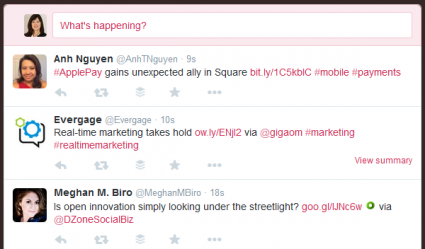
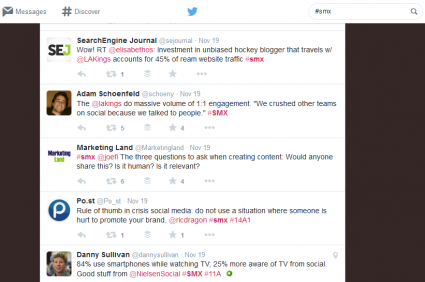
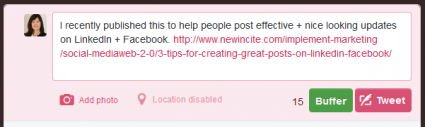
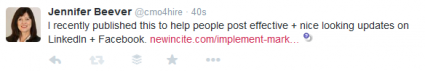
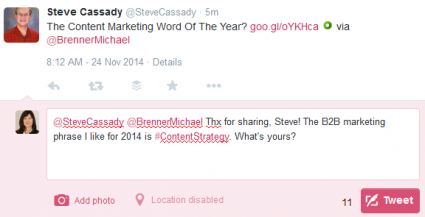









{ 2 comments… read them below or add one }
Thanks for finally talking about >The 6 Most Common B2B Questions about Twitter — NewIncite
<Loved it!
Thanks for the positive comment!