Recently a client asked a great question: “What information can individuals see when you view their profile on LinkedIn?” The answer is that unless you change LinkedIn’s default settings, individuals whose profiles you’ve viewed will see it all – photo, name, title, company and geographic area, and a hyperlink to open your profile.
The video below (2 minutes and 55 seconds) shows you how to change your privacy settings on LinkedIn to mask your profile so that people cannot tell who is looking at their information. Note that the default for sharing open information follows LinkedIn’s purpose of connecting people online to share information, resources and get introductions to others. If you do limit the information provided to those whose profiles you view, the trade off is that LinkedIn removes your ability to see reports on who has viewed you! But some people may be conducting sensitive business or research online and not want to be discovered for doing so.
Watch the video to find out how to protect your identity when viewing LinkedIn profiles. If you’d rather read about it, scroll down below the video to read the text instructions.
Read about How to Protect Your Privacy When Viewing Others’ LinkedIn Profiles
Here are text instructions for those of you who don’t want to watch a video. Go to your Settings page in LinkedIn (select Settings from the drop down menu by your name in the upper right corner). Select the menu option settings.
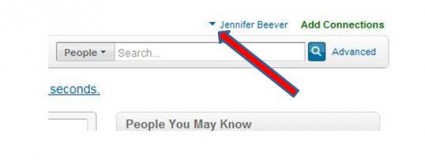
The option you want is under Privacy Controls in the lower center of the page: Select what others see when you’ve viewed their profile. You will see the following screen:
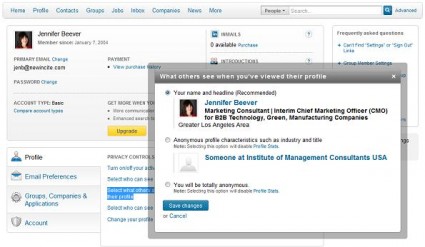
There are three options from which to choose. Note that the default is #1 for open sharing of information and connection info on LinkedIn – the original purpose of having a profile on LinkedIn and sharing on the network. Here are the options:
- Full disclosure: name, title, company and location
- Limited information: title, industry, location
- Anonymous
Select your option and make sure you click on Save Changes. (Note that if you choose option 2 or 3, LinkedIn will not allow you to see who views your profile!)
That’s it! You’ve updated your privacy settings for what displays to others on the LinkedInWho Has Viewed My Profile report!
Comments? Feedback? Are there good reasons to hide your identity on LinkedIn?








