Please tell me who you are and how we know each other. Because I do not have ESP. Nor do I have a photographic memory of recent people whom I’ve met. Please, help me with a reminder of how we know each other and a compelling reason to accept your invitation.
On LinkedIn I usually only connect to people I know. This includes people I’ve have met face-to-face, and those I’ve worked with virtually through national teams or committees or gotten to know on social media sites. I have given a few exceptions to some people who are fellow members of organizations of trusted advisors. In my world currently this includes ProVisors, The Association for Strategic Planning, and The Institute of Management Consultants. I also give exceptions to those people who send me a compelling invitation explaining why we might have some business or professional synergies.
For the rest of you, here are other reasons I am not likely to accept your invitation to connect on LinkedIn.
1. You have very few connections on LinkedIn, which means you’ve put little effort into your presence on the platform, and I have less chance of finding valuable connections through you.
2. You did not write a custom message in your invitation, explaining why we should connect.
3. You do not contribute any content or interesting links to articles or studies on your LinkedIn profile.
4. You do not have your photograph on your LinkedIn profile. As my colleague Jeff Gotro says, it’s as if you are at a face-to-face networking event with a bag over your head.
5. You invited me because we are in the same LinkedIn Discussion Group. But we’ve never discussed anything. Or if we did, you didn’t remind me of it.
6. I think you want to connect because you want to sell something. For me, our connection has got to be a win-win!
7. We are known by the company we keep. Search engines are increasingly serving up search results based on whom we connect to. It’s as much if not more about quality, not quantity.
I’d love to read your opinions on LinkedIn invitations. What makes a good invitation? Are you an open (accept all) or closed networker on LinkedIn? Why? Please comment below.

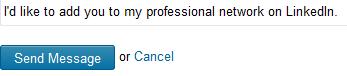








{ 6 comments… read them below or add one }
Jennifer, your tips are right on target. I recently reconnected with a business acquaintance that I knew many years ago. My LinkedIn invitation included where our paths crossed and what I liked about his work.
Thank you for the comment, George. If they make it easy, we are more apt to accept LinkedIn invitations! I have often clicked on the person’s profile to try to figure out how we know each other – mostly done through looking at whom we have in common. But, that takes time!
Jennifer, great article.
I am a selective networker on Linked In. I accept those I know and those who are connected to those I know. Like you suggested, I click to see the # of their connections, and how long they’ve been in their position or in business. Every once in a while someone I don’t know slips through but if they start spamming, I un-friend. Thank you for helping others understand how to use the tool.
Thanks, Kathie, we are known by the company we keep, online and offline!
Jennifer,
I’m right there with you and the other commenters.
I wrote a similar piece about the flip side of this – the relief I felt when I dropped my most verbiose LinkedIn contact. She was utterly cluttering up my Update stream on LInkedIn’s Home page by automating her social media, which meant publishing the same material at the same rate in LinkedIn as in Twitter – a big no-no.
Here’s the piece if you’d like to check it out: https://www.imprintedoriginals.com/blog/?p=934
Thanks, Deborah. Yes, it’s important to know that if you do connect to a LinkedIn spammer, you can “Hide” their overwhelming status updates. Just mouse over the upper right corner of their update and an “x” will appear. They will not know you hid them. To remember whom you have hidden, go to Settings/Account/Updates on Home Page and select the “Hidden” tab.