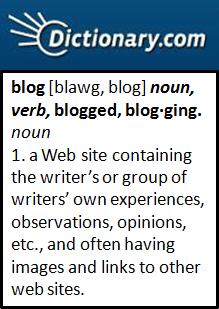 A successful blog has carefully thought-out categories under which you group your blog posts. The irony is that it’s often not until you’ve blogged for a while that you figure out what you want those categories to be. Here are some tips on how to set up your categories from the beginning so that you don’t have to rework and redo them too much.
A successful blog has carefully thought-out categories under which you group your blog posts. The irony is that it’s often not until you’ve blogged for a while that you figure out what you want those categories to be. Here are some tips on how to set up your categories from the beginning so that you don’t have to rework and redo them too much.
Blog Post Categories Should Mirror Your Products and Services
I learned from two bloggers at the Marketing Profs conference in Boston in 2009 – Beth Harte and Jay Baer. I don’t remember which one said it, but the tip was to make your blog categories match the services (and/or products) you provide and write directly to what you do. That seemed very logical to me, so I implemented it. I have categories for Social Media, Marketing Execution, Marketing Planning, Marketing Research and Analysis, Marketing Strategy and more.
Create Blog Categories for Topics Readers Like
As I wrote more and more blog posts, I began to add categories based on reader demand. I blogged a lot about social media, and I decided that visitors to my blog may land on a post about Facebook or another specific social media platform and want to know more. So, I created categories for Facebook and LinkedIn. Online Privacy is a big issue so I created a category for that. I also work with a lot of technology companies and began to get calls about my blog posts on Crossing the Chasm, so I created that category. I get a lot of traffic on my site for one sheet blog posts, so another category – One Sheets – was created.
Create Blog Categories that Express Who You Are
As my blog writing progressed, I realized that trust in marketing and consulting is a topic that is important to me. I created a category called Trust. Later on, when I decided to be more opinionated and controversial with my Friday blog posts, I created the category Marketing Soapbox. I added Role of the CMO for topics that pertain to Chief Marketing Officers. After writing the marketing chapter in The Book on Business, The 260 Most Important Answers You Need to Know, I created a category for when I post about the book.
Rename the Default “Uncategorized” Blog Category
Finally, I renamed the “Uncategorized” blog category – on Word Press that is the default – so that if I forgot to select a category I didn’t have quite as much work to correct it. “Uncategorized” doesn’t do you any good with search engines or visitors, so I renamed it to “Marketing Miscellany.” There are many great blog posts on how to do this – here is one by David Hartstein, How and Why To Avoid The “Uncategorized” Blog Post.
How do you categorize your blog posts? Have you changed them? Please comment below.
If you are a business owner and want to start a blog, please contact us at New Incite. We provide blog strategic and tactical planning services as well as blog ghostwriting.









{ 2 comments… read them below or add one }
Thanks so much for mentioning my blog post Jennifer. I really appreciate it.
You are welcome! Thanks for posting valuable information!